Overview
By default, the PDF cover image will display the Kuali logo. Admins can upload a logo to be added to your institution's PDF cover.
Instructions
Follow these steps to upload an image to be used on plan PDF cover pages.
- Select the Admin link within the global navigation.
- Select Administration then select System Parameters and scroll to the bottom of the page.
- Under Custom PDF Cover Image, select the Choose File button to locate the logo you'd like to upload.
- Select Save to save your changes.
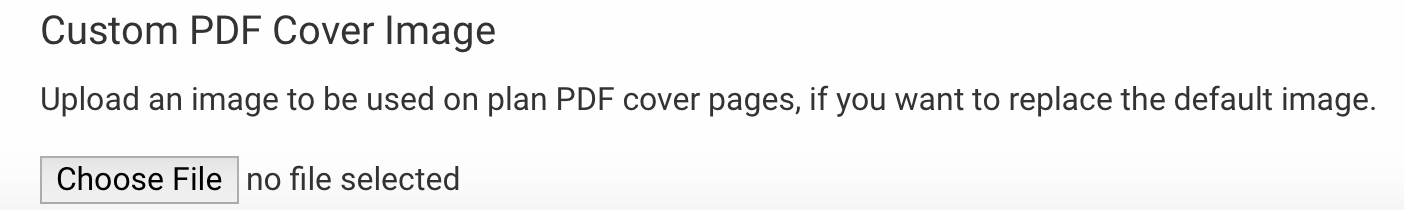
Tips
- Your image file must have appropriate proportions. It can be anywhere from 1:1 to 1:3. If you upload an image that's the wrong proportions, you'll receive an error message.
- For best results, use an image with transparent background.
- This feature is designed to accommodate a small, recognizable logo, such as your official seal, or mascot. Images with text will appear cramped in the small bar. Use the Custom Tool Name feature to display text.
- You can delete the custom logo and it will return to the default text and image.

Comments
0 comments
Article is closed for comments.