Welcome to the Kuali Ready Admin Newsletter. This newsletter will keep you informed of product updates and community news and events.
Community News
IAEM
Tony will be attending the IAEM UCC this year. Please find him and say, "Hi."
Referrals
We are lucky enough to have customers willing to recommend our product and share their experience with prospective clients. I would like to call out a few recent referring customers and say a HUGE "Thank you!" for being so awesome.
- Catherine Gottlieb
- Matthew Hart
- Rob Littrell
- Matthew Shpiner
Zendesk Community
I'm making a plea for each of you to follow the Zendesk Community so that others can post questions and you all can help share your knowledge. To follow the General Discussion click on the Follow button below. We already have some great questions looking for some helpful responses.
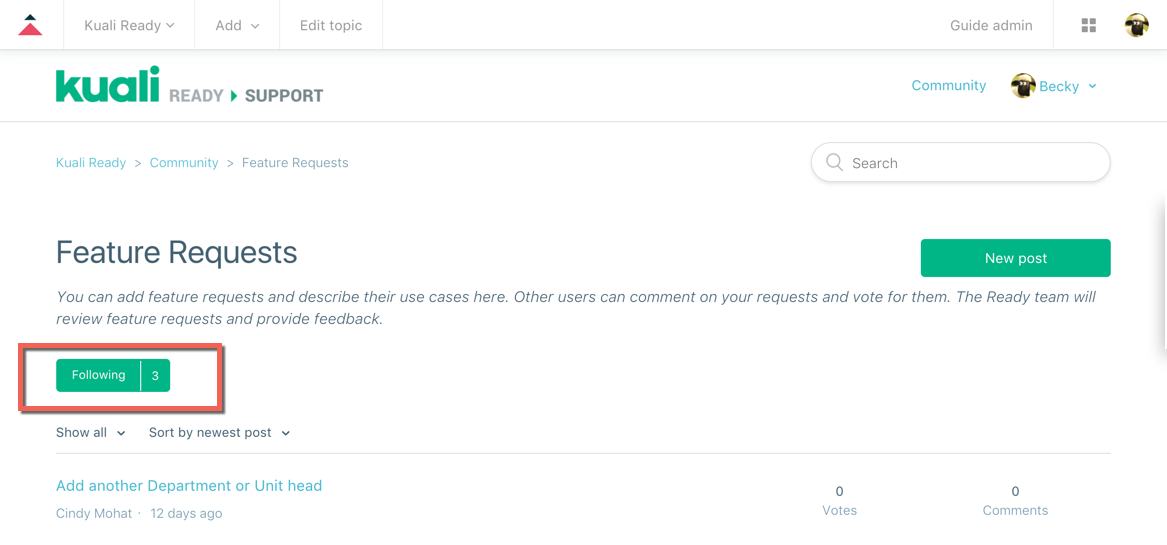
Product Updates
Product Survey
We recently sent out a request to see what functionality you thought was missing from the product. Here is what we have seen so far. Still want to weigh in? Click on this link to add your response to the survey.
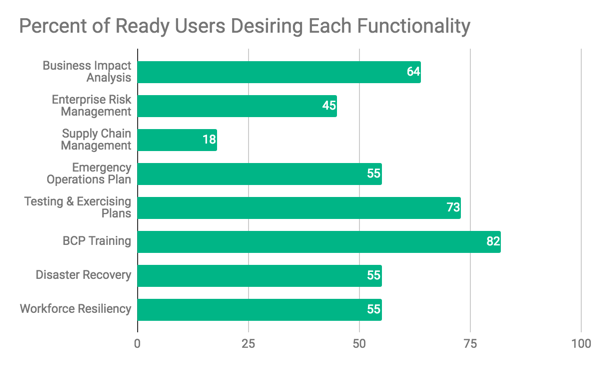
Always Action Items
You now have the ability to add action items to a plan from any page. Click on the "+ New Action Item" button from within the right-hand Action Menu and away you go.
The User Dashboard will be released on 11/8/17. This dashboard is END USER FACING. It will look like the image below.
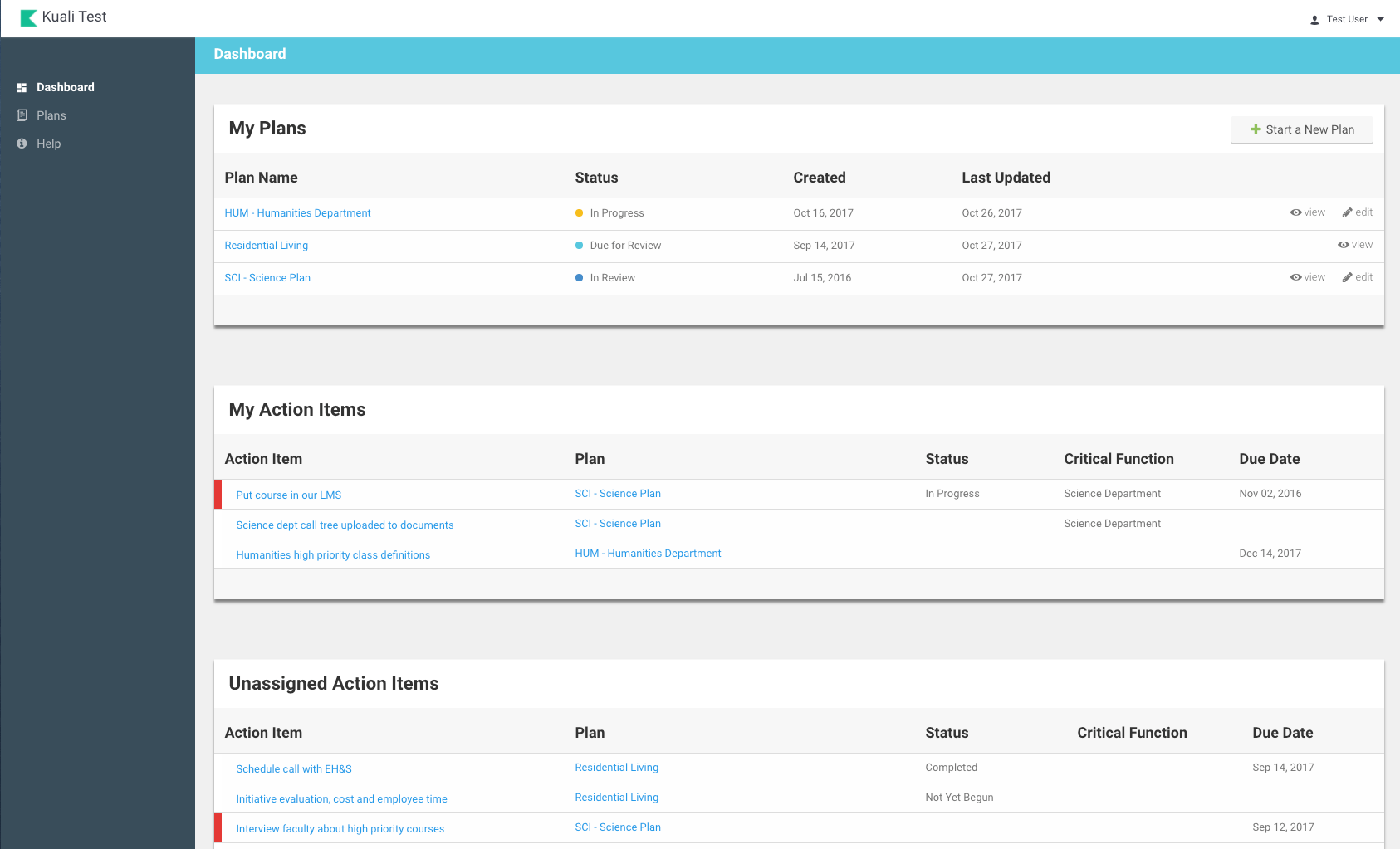
This dashboard has 3 sections:
- My plans
- My action items
- Unassigned action items
The user dashboard will be unique for each user. You can learn more about the User Dashboard by going to the Dashboards section of the Admin Guide.
Action Items Associated with Users
On 11/8/17 users will also be able to associate action items with system users. This way a user's action item will appear on their dashboard. Don't worry, you can still leave them unassigned, or key in a name/placeholder, but you won't get the next awesome feature described next.
Action Item Notifications
With the above feature, you will also get 4 different email notifications:
- action item assigned to a user (if a system user is assigned)
- action item coming due (if a due date is present)
- action item overdue (if a due date is present)
If you are a Plan Manager, you will get notified when an action item is marked complete by an owner. Yay!!! You can read more about this in the Action Item section of the Admin Guide.
Upcoming Events
EPICC EM & BCP Conference, October 31-November 2, Vancouver, BC, Canada
IAEM University and College Caucus, Nov 11-12, Long Beach, CA
Becky Higgins

Comments
0 comments
Please sign in to leave a comment.